successes
The Academic Portrait: Tracking Student Progress with the Themes Tab
If you happened to catch the presentation that my colleague Austin Rutledge and I gave on tracking student progress during DaVinci Week back in June, you may have noticed that I was pretty excited by the new Themes tab in the Academic Portrait. It was such a pleasure to show off how this new feature can help you better support your students, while also being able to highlight all of the hard work that our amazing team put into it. There is so much that this powerful new tool does to help you track student performance and progress over time, adding important data to the Academic Portrait and providing your team with the information needed to provide targeted, just in time feedback to students.
As you may have been able to tell from the multiple webinars and blogs on the topic, our team is a big fan of feedback. Specifically, timely and effective feedback, informed by meaningful data from formative assessments. We work with our client partners on how best to utilize Leo as part of their systems of assessment, ensuring that the assessments are strategic and integrated, with consistent feedback loops. But until now, the data wasn’t as accessible or holistic as we wanted it to be. With the new Themes tab, assessment results are immediately available to students, shows progress over time, across courses and evaluators and also able to be flexibly filtered to provide targeted information on areas of growth and those that need additional support. Keeping in line with our focus on systematic assessment, assessments are integrated into your curriculum mapping - so that you can show how students are performing, on what, where and identify any areas of concern.
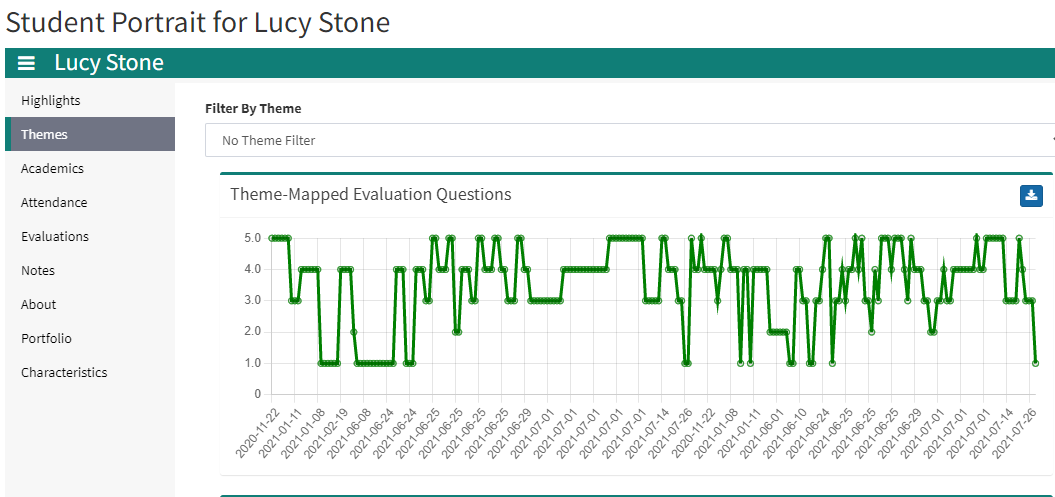
Themes are one of the most flexible mapping tools that Leo offers. You can create Themes for anything you want, utilizing 1, 2 or 3 organizational levels, and can have multiple Theme collections and even multiple sets within collections - providing flexibility in how you organize your Themes. We often see schools take advantage of this flexibility to track anything from the AAMC Curriculum Inventory Keywords, curricular content such as disciplines, institutionally specific content, the NBME/NBOME blueprints or all of the above. Themes are also a great way to track EPAs, which is what I focused on during the DaVinci Week presentations.
Utilize Themes to tag your evaluation questions with the corresponding content area, EPA, key element or more. As evaluations on students are completed by faculty, the Themes tab will populate with the results for that student. Advisors, mentors and the student can then see how they performed in a specific area on a given day and track progress over time based on that theme. When filtering by theme, any evaluation question tagged with that specific theme will display in the Themes tab in a visual way, allowing you to see progress across courses. Additionally, flexible filters provide options for including or removing specific data points, for example based on evaluator, certain dates, etc. When no particular theme is selected, you can see a holistic view of that student’s performance and progress over time across all courses and themes combined - providing important information on how a student is doing from both formative and summative data.
.png)
While having this data is important for tracking purposes, Leo doesn’t stop there. The data displayed is actionable - directly from the Portrait. If students feel that they are underperforming in a certain theme and want to review the content, they can utilize the table below the chart to access related materials and events associated with that theme - providing a built-in study tool. Advisors also have access to this information, creating transparency and consistency.
.png)
I hope that you are as excited as I am for this new feature. I can’t wait to hear how you will utilize it at your institution!











