successes
Teaching with Small Groups in Health Professions Education
Teaching, at any level, truly boils down to one primary goal - influencing improved student learning and retention. The pursuit of this goal leads all faculty, new and experienced, to use various types of teaching methods and educational technology. Small group learning is one of these methods that are frequently used today, and with good reason. Why? Well, small group teaching can help students increase:
- Interest in learning
- Ability to work in teams
- Retention of knowledge and skills
- Self-awareness of learning
- Self-directed learning skills
While many educators are more comfortable setting up and monitoring student small groups in person, these learning opportunities can be created in distance education in ways that are just as conducive to student engagement and success as in-classroom events. As with any change in your teaching methods, there will be some required prep work when creating a successful small group learning experience. Fortunately, there are ways to work efficiently before meeting with students that will set your class session up for success. The tips and tricks, along with the savvy application of your EdTech systems, highlight how inactive teaching efforts can be streamlined. It’s true - we can work efficiently AND have a positive influence on long term student retention of course content. Let’s check out how:
1. Create student groups in advance
Whether your groups are meeting face-to-face or virtually, creating your student groupings in advance will help streamline the learning activity. Removing the process of getting students into groups from the actual class session eliminates the unnecessary distraction of students needing to find their partners or get to the proper online communication channel. Without this distraction, you will be able to maximize your class session by getting right into the activity with more focused students.
In Leo, you can create your groups manually or have Leo create random groups for you. Just enter how many students per group you would like and Leo will do the rest.
2. Provide clear instruction...and make it available in advance
One of the easiest, and often overlooked, ways to maximize your instructional time is by creating clear instructions for students. To do this most effectively, give students written instructions with your expectations for them and what they can expect from you as their instructor. Written instructions are key - they bypass the inevitable question we usually hear among students in small groups when only verbal instruction is given, “So...what are we supposed to do?” With their expectations and objectives clearly identified, students will be focused and ready to learn in their groups.
In Leo, you can associate your session materials to a Course or an Event to share relevant materials across your various small groups. This means you only have to upload your material once in Leo. Plus in the Leo calendar students can view upcoming events and directly access materials all in one place. Don’t forget, Leo also helps you roll this material over each academic year so you only need to make essential updates as dates and other specific details are adjusted.
3. Be specific with your timing
Want to maximize your instructional time? Make a timed schedule for student work. Too often, instructors neglect having firm deadlines for small group work time. There’s typically a group of students that finishes early and gets off topic, while other groups of students don’t work as focused. This, of course, leads to students pleading for more time as their peers become disinterested and even disruptive.
By giving students a firm amount of time for their work, and being direct with them that this time will not change, you’re creating a class session that will allow you to get through the whole lesson. Students, especially those in healthcare education programs, are goal oriented and typically capable of meeting even tight deadlines in class. I recommend finding a YouTube video with the amount of time students have to complete a task and starting the video for all students to see. Instead of asking, “How much time do we have left?”, students can self-assess their time management and pace without breaking their concentration.
In Leo, the description area for each event can be used to provide students with a detailed agenda for that session. This is a simple way to clearly communicate expectations with students prior to the learning event.
4. Focus groups on their assignment
Depending on the topic and small group teaching method you’re using, groups may have different tasks assigned to them. Keep students focused on their group’s work by only making their assignment available to them. Healthcare education students have enough on their plate, help keep them focused and informed by eliminating information that doesn’t pertain to them or their groups. And this includes discussion boards! If you’re using discussion boards in virtual or hybrid classrooms, reduce the clutter for students by only allowing them access to their group’s discussion until the time is right to bring your full group of students together.
When a student is a member of a small group in Leo, they will see only their own small group events on the calendar. This helps students stay organized and focus only on the events and activities that relate directly to them.
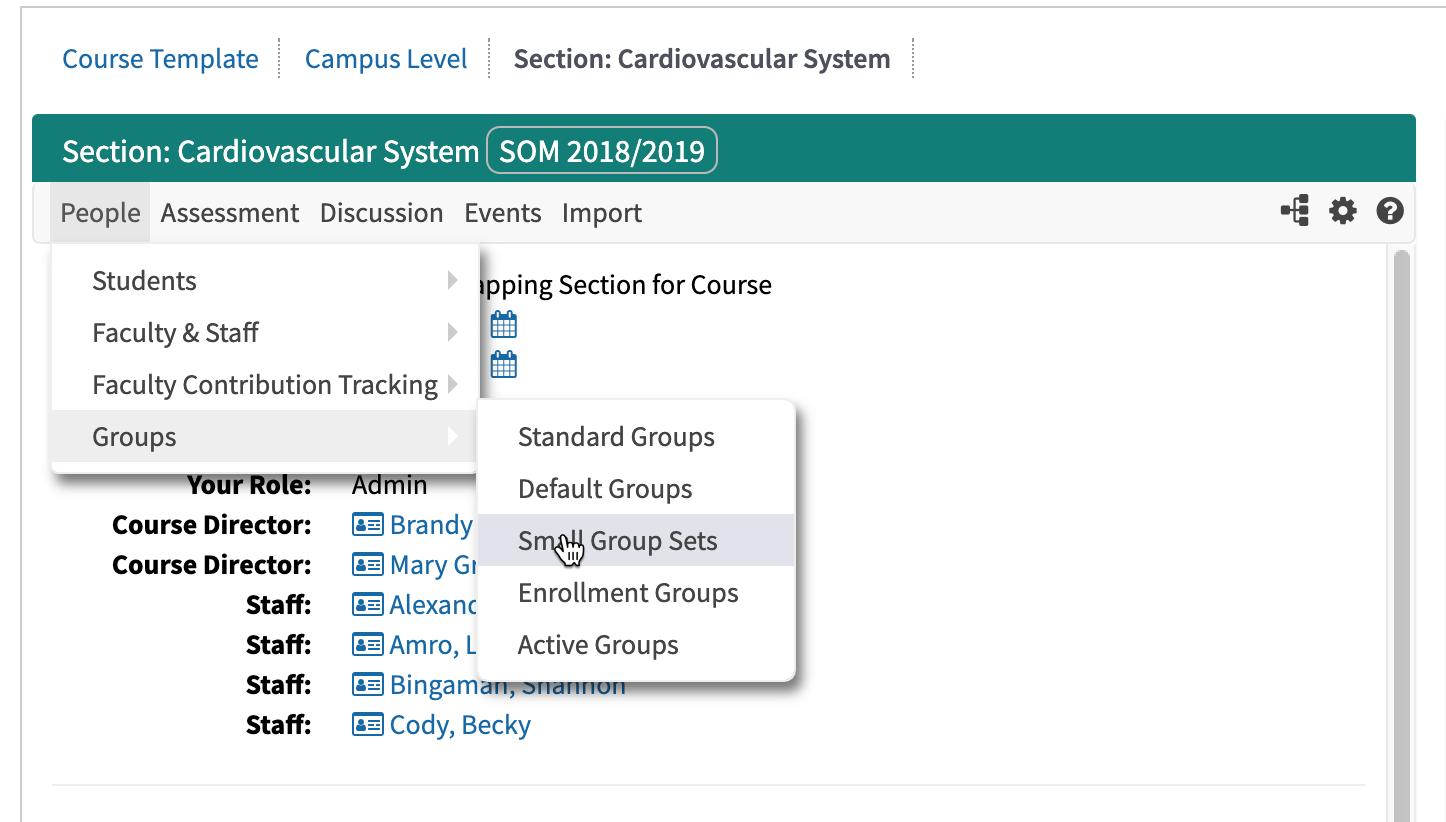
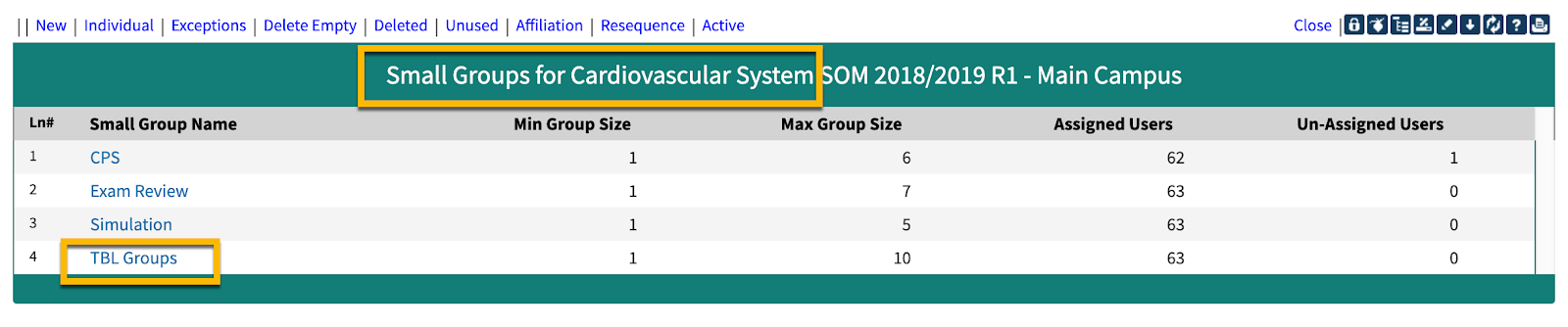
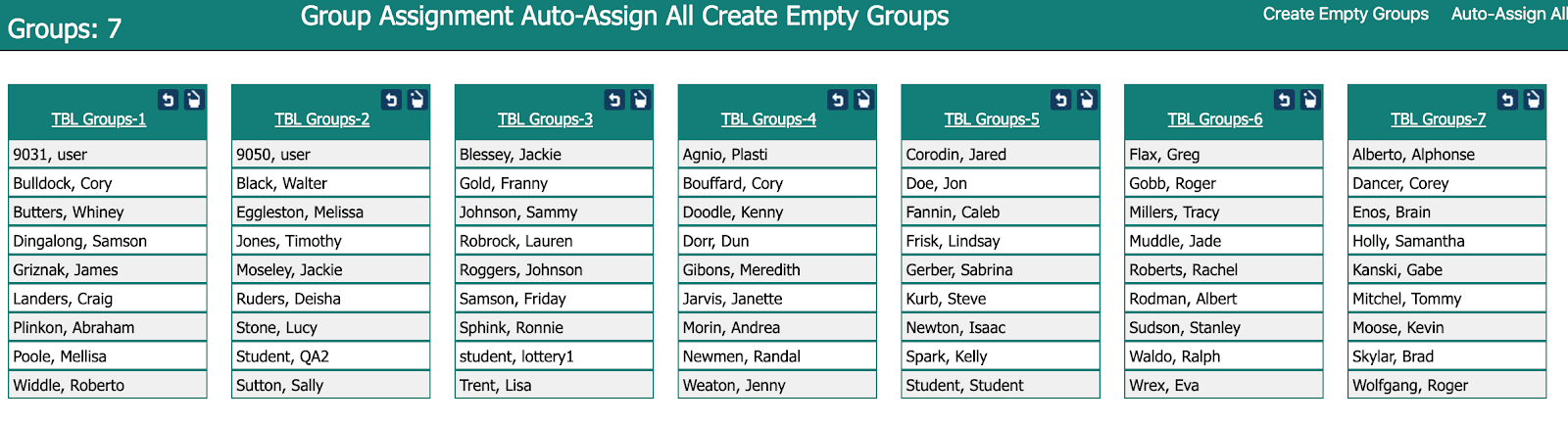
Let’s get started!
There are multiple ways in which Leo can help with the utilization and management of small groups. Leo allows you to break out your Main Student Group into smaller groups for activities such as:
- Labs
- Simulation Exercises
- Small Group Learning sessions
- Exam Reviews
And more!











